How to expose your Kubernetes workloads on Azure
In the article about Kubernetes on ACS I briefly touched the topic of Kubernetes Ingress, originally I was going to made a post about Ingress however I thought it woud be better to explain the different methods to expose a Kubernetes based app and how are they implemented on Azure.
The way to expose your app is by using a Kubernetes Service. There are three types of services, or ServiceTypes.
ClusterIPNodePortLoadBalancer
And there is also another special way of exposing your workloads known as Kubernetes Ingress. I will briefly touch the first two and go deeper into LoadBalancer and Ingress since those are more relevant for Azure.
ClusterIP ServiceType
ClusterIP is the default Kubernetes ServiceType. When a service is set to ClsuterIP Kubernetes wil expose the service on an cluster internal IP and the service will only be reacheable within the cluster. All the Kuebrnetes services realted to the cluster are exposed as ClusterIP types.
Lets a see a quick example, we will deploy an NGINX server and exposed it with a CluterIP type service.
apiVersion: v1
kind: Service
metadata:
name: my-nginx
labels:
run: my-nginx
spec:
ports:
- port: 80
protocol: TCP
selector:
run: my-nginx
---
apiVersion: apps/v1beta1
kind: Deployment
metadata:
name: my-nginx
spec:
selector:
matchLabels:
run: my-nginx
replicas: 2
template:
metadata:
labels:
run: my-nginx
spec:
containers:
- name: my-nginx
image: nginx
ports:
- containerPort: 80
Deploy it with kubectl and check the pods and service created.
$ kubectl get pods
NAME READY STATUS RESTARTS AGE
my-nginx-5d69b5ff7-4mdcq 1/1 Running 0 1m
my-nginx-5d69b5ff7-c9xxc 1/1 Running 0 1m
$ kubectl get service
NAME TYPE CLUSTER-IP EXTERNAL-IP PORT(S) AGE
kubernetes ClusterIP 10.0.0.1 <none> 443/TCP 131d
my-nginx ClusterIP 10.0.199.84 <none> 80/TCP 1m
In an Azure deployed cluster this type of service will be used by inter-cluster service communication like in any other cluster and it will not be reacheable from the outside even if we use the Azure CNI plugin for container networking.
NodePort ServiceType
The NodePort service is no more than a port open in every node of the cluster, Kubernetes will take care of routing the incoming traffic to the service. The port will be allocated by the master(s) from a cluster configured pool, the defaul pool is 30000-32676. Take a look at the below daigram
Of course NodePort services are supported in any Kubernetes cluster running on Azure, including those deployed with ACS, ACS Engine or AKS. However since the nodes aren’t exposed directly to the internet the functionality is very limited, also usign a NodePort service for a production workload is not the best choice due to its limitations, however it can be used as building block for Ingress or a LoadBalancer service.
LoadBalancer ServiceType
The LoadBalancer service is the standard and most common way of exposing your services to the outside world from a Kubernetes cluster running ontop a cloud infrastructure like Microsoft Azure. This ServiceType will leverage the cloud provider built-in mechanism to provision and configrue a load balancer. On Azure this will provision an Azure Load Balancer and configure the load balncing rules, health probes, backend pools and frontend IPs.
The diagram below illustrates this example with two different apps being exposed to the outside via a LoadBalancer service that provisions an Azure Load Balancer with its corresponding public IP address.
The load balancer configuration can also be verified in the Azure portal.
This doesn’t mean that a new Azure LB is created for each service, as shown in the example AKS will deploy an Azure Load Balancer and publish all the services through it until it reaches the maximum allowed vaulues in terms of front’end IPs, rules, etc, and then it will provision a new Azure Load Balancer instance. For example in one of my AKS clusters I have three services exposed through the same load balancer instance.
$ az network lb list
Location Name ProvisioningState ResourceGroup ResourceGuid
------------- ---------------------- ------------------- -------------------------------------- ------------------------------------
westeurope k8s-master-lb-73809577 Succeeded k8s-aad-demo a5b483c6-0e16-49ef-b5ac-db2b60bcc4a6
westeurope vmss1lb Succeeded vmssrgtest 234ac3b4-1bd1-43f8-92fd-c46399163aa8
canadacentral kubernetes Succeeded MC_aksrg-ready_aks-ready_canadacentral 84686a77-b527-48d3-bfcf-1b51490966ff
$ az network lb frontend-ip list -g MC_aksrg-ready_aks-ready_canadacentral --lb-name kubernetes
Name PrivateIpAllocationMethod ProvisioningState ResourceGroup
-------------------------------- --------------------------- ------------------- --------------------------------------
ad0fbc671079611e88e9c0a58ac1f0b1 Dynamic Succeeded MC_aksrg-ready_aks-ready_canadacentral
ad0fe9226079611e88e9c0a58ac1f0b1 Dynamic Succeeded MC_aksrg-ready_aks-ready_canadacentral
a6852cdb8079811e88e9c0a58ac1f0b1 Dynamic Succeeded MC_aksrg-ready_aks-ready_canadacentral
$ az network lb rule list -g MC_aksrg-ready_aks-ready_canadacentral --lb-name kubernetes
BackendPort EnableFloatingIp FrontendPort IdleTimeoutInMinutes LoadDistribution Name Protocol ProvisioningState ResourceGroup
------------- ------------------ -------------- ---------------------- ------------------ ----------------------------------------- ---------- ------------------- --------------------------------------
80 True 80 4 Default ad0fbc671079611e88e9c0a58ac1f0b1-TCP-80 Tcp Succeeded MC_aksrg-ready_aks-ready_canadacentral
7744 True 7744 4 Default ad0fe9226079611e88e9c0a58ac1f0b1-TCP-7744 Tcp Succeeded MC_aksrg-ready_aks-ready_canadacentral
80 True 80 4 Default a6852cdb8079811e88e9c0a58ac1f0b1-TCP-80 Tcp Succeeded MC_aksrg-ready_aks-ready_canadacentral
$ kubectl get service
NAME TYPE CLUSTER-IP EXTERNAL-IP PORT(S) AGE
brigade-brigade-api ClusterIP 10.0.210.50 <none> 7745/TCP 5d
brigade-brigade-cr LoadBalancer 10.0.151.0 52.228.64.137 80:32139/TCP 5d
brigade-brigade-gw LoadBalancer 10.0.214.191 52.228.26.152 7744:31483/TCP 5d
example-python-python ClusterIP 10.0.53.32 <none> 80/TCP 5d
kashti-kashti LoadBalancer 10.0.83.80 52.237.35.43 80:32137/TCP 5d
kubernetes ClusterIP 10.0.0.1 <none> 443/TCP 5d
The same procedure will be repeated for each app or api that needs external access, for a few of them it can work but in a public cloud provider the public IP addresses are not free and also you will probably exhaust the maximum allowed number public IP addresses, in Azure for example the default limit is 20 public IP addresses per subscription. There is another technical restriction in Azure, the standard Azure Load Balancer is not able to do SSL termination. If you are going to run just a few services then LoadBalancer is pefect solution, and tighly integrated on Azure, however for more complex deployments the best option is to use Kubernetes Ingress.
Internal Load Balancer
By default a LoadBalancer service will provision a public Azure Load Balancer, however an internal one can also be provisioned in order to expose the service to other internal workloads running on you Azure subcription(s). Keep in mind that although this configuration will work with any Kubernetes installation on Azure is only useful with manually or ACS Engine deployed clusters since at this moment custom VNET and VNET Peering are not supported with AKS.
To provision an internal LoadBalancer we will need to add the following annotations to the service.
metadata:
name: my-nginx
annotations:
service.beta.kubernetes.io/azure-load-balancer-internal: "true"
Lets create the example NGINX deployment with LoadBalancer service and the internal annotations.
$ kubectl create -f nginx-svc-ilb.yaml
service "my-nginx" created
deployment "my-nginx" created
$ kubectl get pods
NAME READY STATUS RESTARTS AGE
my-nginx-5d69b5ff7-wwcvp 1/1 Running 0 7m
my-nginx-5d69b5ff7-z5xfp 1/1 Running 0 7m
$ kubectl get service
NAME TYPE CLUSTER-IP EXTERNAL-IP PORT(S) AGE
kubernetes ClusterIP 10.0.0.1 <none> 443/TCP 143d
my-nginx LoadBalancer 10.0.39.204 10.240.0.127 80:31052/TCP 7m
The field EXTERNAL-IP shows an internal IP address belonging to the same subnet as the nodes of the cluster. Take a look into the Azure portal and verify the new internal load balancer has been created.
Kubernetes Ingress
Ingress is by far the most interesting and powerful of all the methods availabe in Kubernetes to expose your services. In the Kubernetes official documentation Ingress is defined as An API object that manages external access to the services in a cluster, typically HTTP. Ingress can provide load balancing, SSL termination and name-based virtual hosting. However in the real sense Ingress is not a service but a construct that sits on top of your services as an entry point to the cluster, providing simple host and URL based HTTP routing capabilities.
Ingress has two main components:
- Ingress Resource
- Ingress Controller
Defined by namespace, the Ingress resource represents the configured routing rules that will govern how the services are accessed from the external user. Using the example from the diagram, if a request for contoso.com reaches the cluster then ingress will route the traffic to Service but if the request is for contoso.com/accounting then ingress will route the traffic to Service D. Following is a common Ingress resource definition.
apiVersion: extensions/v1beta1
kind: Ingress
metadata:
name: my-ingress
spec:
rules:
- host: contoso.com
http:
paths:
- backend:
serviceName: contoso-service
servicePort: 80
- host: fabrikam.net
http:
paths:
- path:
backend:
serviceName: fabrikam-service
servicePort: 80
Deployed as a pod the Ingress Controller will route the traffic to the corresponding service following the rules defined on the Ingress Resouce. On top of Ingress a LoadBalancer service needs to be deployed in order to expose the Ingress controller to the outside, this will be the main entry point into the cluster.
There are several Ingress Controllers available to be used on Azure.
The most common, and almost the de-facto standard in Kubernetes, is NGINX. It is also the recommended one right now for AKS. NGINX is the only one I’ve used, but I am dying to try the other two specially Contour so expect a future blog post on it. For Traefik I found this blog post describing how to use with Azure Container Service.
Deploying Ingress with NGINX Ingress Controller
The installation of Ingress is very well described on AKS documentation but I will briefly describe the process for the sake of completion of the article. Thanks to Helm deploying an Ingress Controller on your Kubernetes cluster is is as easy as:
helm install stable/nginx-ingress
The installation will deploy two pods for the NGINX contoller and two services, one of them of LoadBalancer type.
$ kubectl get pods -o wide
NAME READY STATUS RESTARTS AGE IP NODE
nginx-ingress-controller-5b4b998b67-mlkqj 1/1 Running 0 30d 10.244.5.23 aks-nodepool1-68968121-1
nginx-ingress-default-backend-58bf6f478b-zmj79 1/1 Running 0 30d 10.244.3.16 aks-nodepool1-68968121-3
$ kubectl get service -o wide
NAME TYPE CLUSTER-IP EXTERNAL-IP PORT(S) AGE SELECTOR
kubernetes ClusterIP 10.0.0.1 <none> 443/TCP 41d <none>
nginx-ingress-controller LoadBalancer 10.0.126.42 52.237.39.132 80:30930/TCP,443:31914/TCP 30d app=nginx-ingress,component=controller,release=nginx-ingress
nginx-ingress-default-backend ClusterIP 10.0.56.240 <none> 80/TCP 30d app=nginx-ingress,component=default-backend,release=nginx-ingress
Create now the Ingress Resource, I am using the above minimal example.
$ kubectl create -f ingress-example.yml
ingress "my-ingress" created
$ kubectl get ingress
NAME HOSTS ADDRESS PORTS AGE
my-ingress www.contoso.com,fabrikam.net 80 9s
$
$ kubectl describe ingress my-ingress
Name: my-ingress
Namespace: default
Address:
Default backend: default-http-backend:80 (<none>)
Rules:
Host Path Backends
---- ---- --------
www.contoso.com
contoso-service:80 (<none>)
fabrikam.net
fabrikam-service:80 (<none>)
Annotations:
Events:
Type Reason Age From Message
---- ------ ---- ---- -------
Normal CREATE 25s ingress-controller Ingress default/my-ingress
If you want to learn more about Ingress I highly recommend you to read the official Kubernetes Ingress documentation and the docs section of nginx-ingress GitHub repository.
We are done for now, in a future post I will touch the topic of deploying and using Contour on AKS.
– Juanma

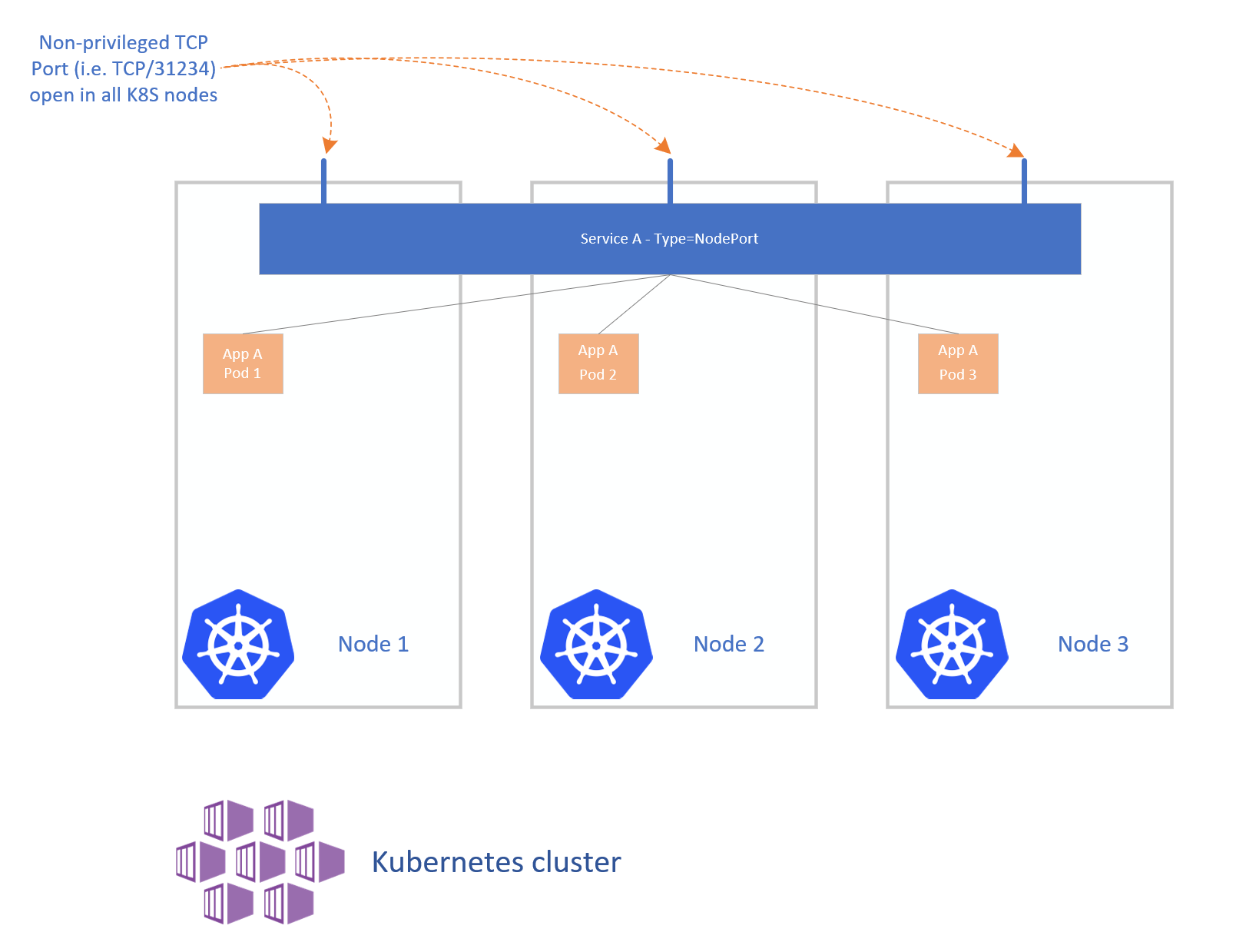
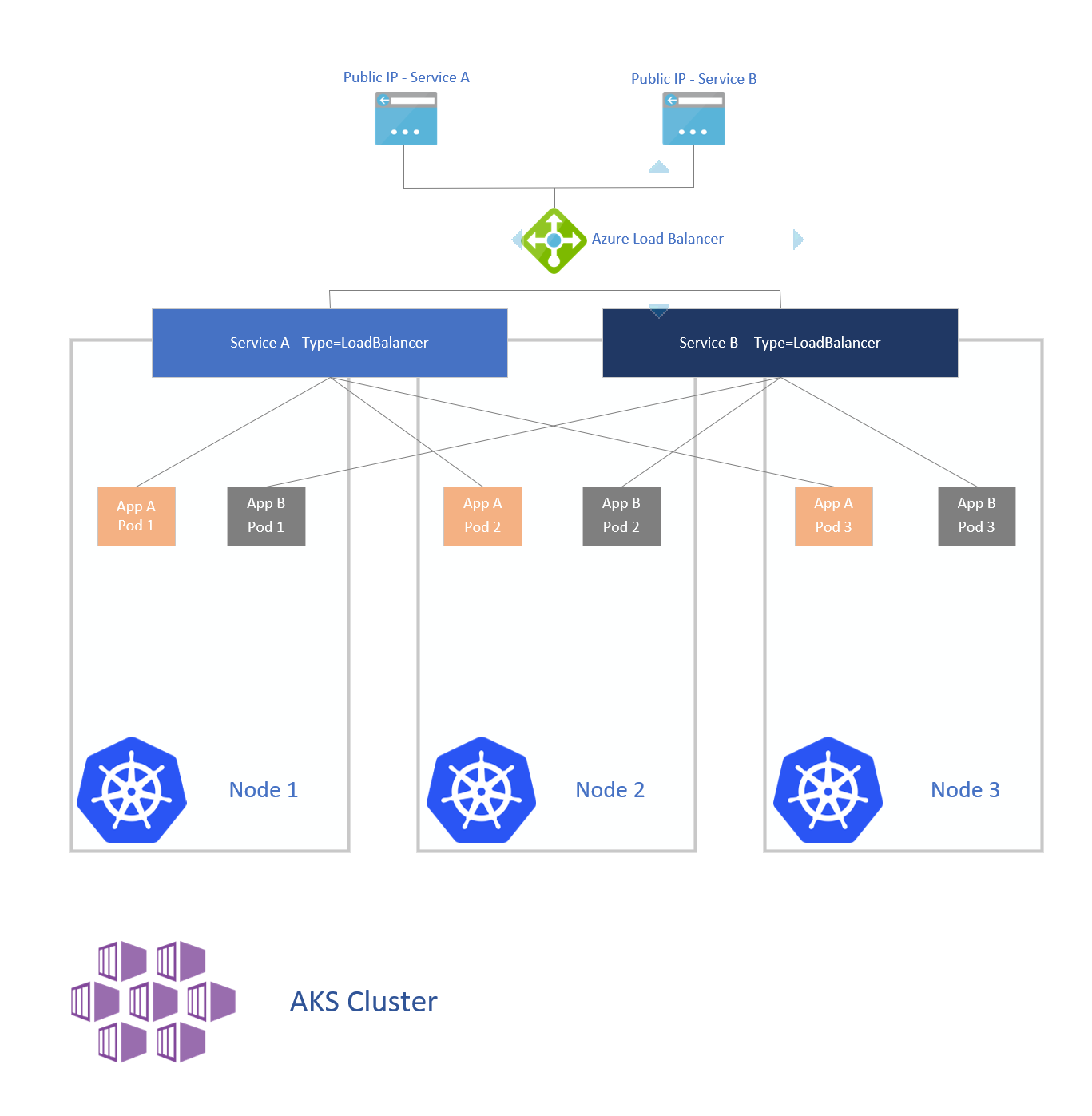
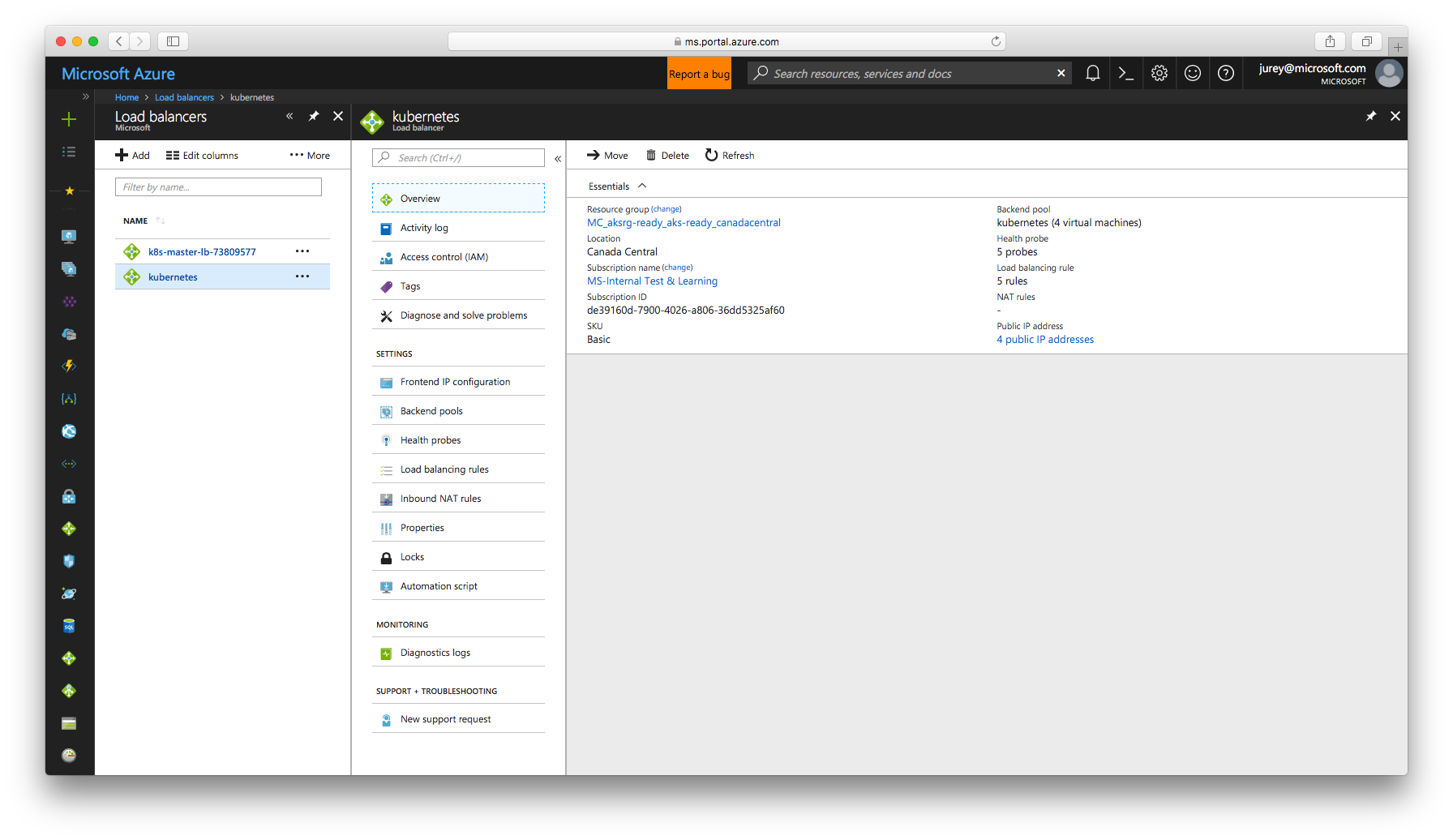
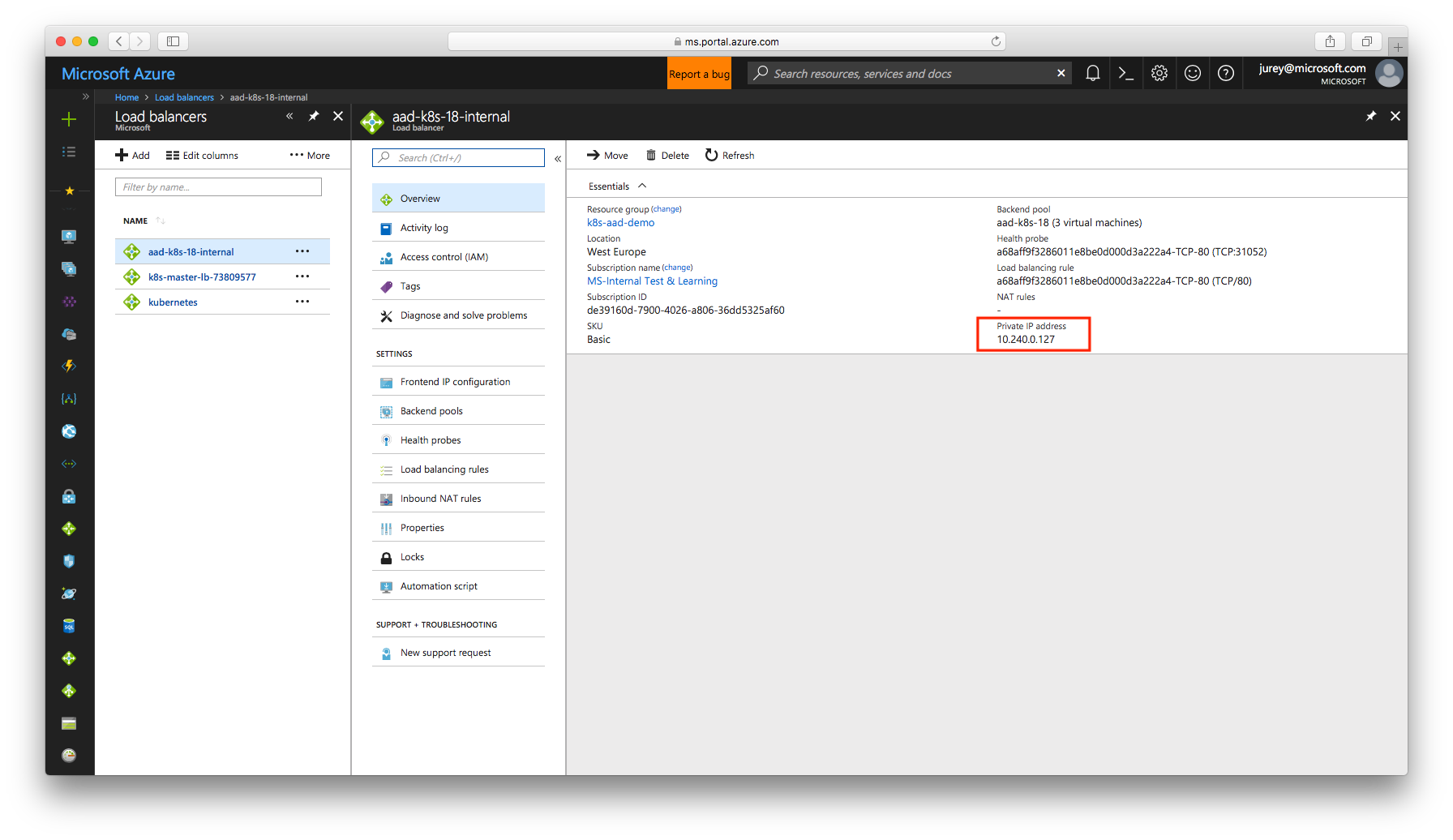
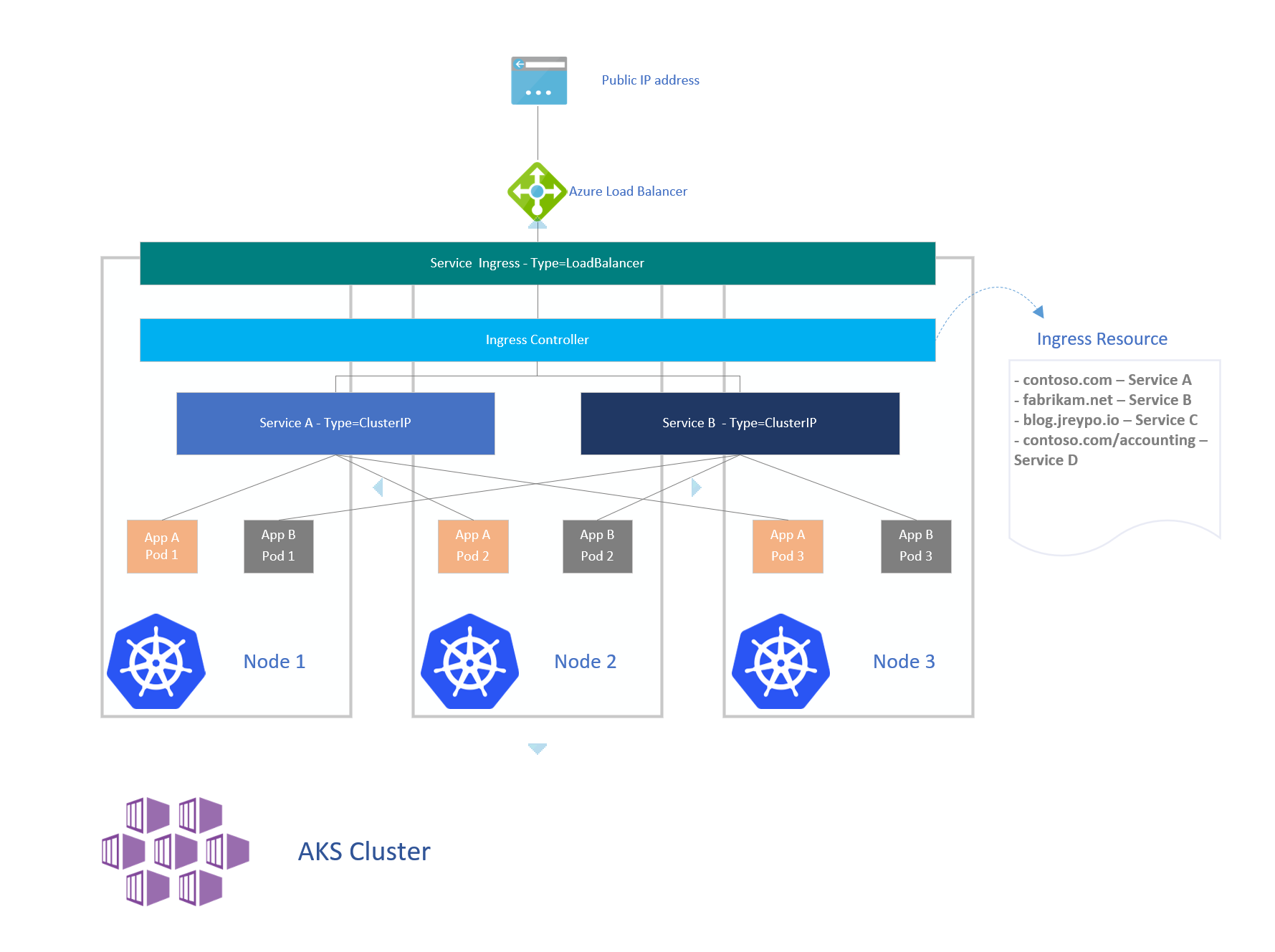
Comments