Understanding RAID management in Linux
The first thing you must learn about RAID technologies in Linux is that they have nothing in common with HP-UX, and I mean nothing! Yes there is LVM but that’s all, the mirror of a volume group for example is not done through LVM commands, in fact you are not going to mirror a volume group but the block device/s where the volume group resides.
There are two tools to manage RAID in Linux.
dmraidmdadm
dmraid is used to discover and activate software (ATA)RAID arrays, commonly known as fakeRAID, and mdadm is used to manage Linux Software RAID devices.
dmraid
dmraid, uses libdevmapper and the device-mapper kernel driver to perform all the tasks.
The device-mapper is a component of the Linux Kernel. This the way the Linux Kernel do all the block device management. It maps a block device onto another and forms the base of volume management (LVM2 and EVMS) and software raid. Multipathing support is also provided through the device-mapper. Device-mapper support is present in 2.6 kernels although there are patches for the most recent versions of 2.4 kernel version.
dmraid supports several array types.
[root@caladan ~]# dmraid -l
asr : Adaptec HostRAID ASR (0,1,10)
ddf1 : SNIA DDF1 (0,1,4,5,linear)
hpt37x : Highpoint HPT37X (S,0,1,10,01)
hpt45x : Highpoint HPT45X (S,0,1,10)
isw : Intel Software RAID (0,1)
jmicron : JMicron ATARAID (S,0,1)
lsi : LSI Logic MegaRAID (0,1,10)
nvidia : NVidia RAID (S,0,1,10,5)
pdc : Promise FastTrack (S,0,1,10)
sil : Silicon Image(tm) Medley(tm) (0,1,10)
via : VIA Software RAID (S,0,1,10)
dos : DOS partitions on SW RAIDs
[root@caladan ~]#
Following are a couple of examples to show dmraid operation.
Array discovering
[root@caladan ~]# dmraid -r
/dev/dm-46: hpt45x, "hpt45x_chidjhaiaa-0", striped, ok, 320172928 sectors, data@ 0
/dev/dm-50: hpt45x, "hpt45x_chidjhaiaa-0", striped, ok, 320172928 sectors, data@ 0
/dev/dm-54: hpt45x, "hpt45x_chidjhaiaa-1", striped, ok, 320172928 sectors, data@ 0
/dev/dm-58: hpt45x, "hpt45x_chidjhaiaa-1", striped, ok, 320172928 sectors, data@ 0
[root@caladan ~]#
Activate all discovered arrays
[root@caladan ~]# dmraid -ay
Deactivate all discovered arrays
[root@caladan ~]# dmraid -an
mdadm
mdadm, is a tool to manage the Linux software RAID arrays. This tool has nothing to do with the device-mapper, in fact the device-mapper is not aware of the RAID arrays created with mdadm.
To illustrate this take a look at the screenshot below. I created a RAID1 device, /dev/md0, I then show its configuration with mdadm --detail. Later with dmsetup ls I list all the block devices seen by the device-mapper, as you can see there is no reference to /dev/md0.
Instead mdadm uses the MD (Multiple Devices) device driver, this driver provides virtual devices created from another independent devices. Currently the MD driver supports the following RAID levels and configurations
- RAID1
- RAID4
- RAID5
- RAID6
- RAID0
- LINEAR (a concatenated array)
- MULTIPATH
- FAULTY (an special failed array type for testing purposes)
The configuration of the MD devices is contained in the /etc/mdadm.conf file.
[root@caladan ~]# cat mdadm.conf
ARRAY /dev/md1 level=raid5 num-devices=3 spares=1 UUID=5c9d6a69:4a0f120b:f6b02789:3bbc8698
ARRAY /dev/md0 level=raid1 num-devices=2 UUID=b36f1b1c:87cf9497:73b81e8c:79ee3c44
[root@caladan ~]#
The mdadm tool has seven operation modes.
- Assemble
- Build
- Create
- Manage
- Misc
- Follow or Monitor
- Grow
A more detailed description of every major operation mode is provided in mdadm man page.
Finally below are examples of some of the more common operations with mdadm.
Create a RAID1 array
[root@caladan ~]# mdadm --create /dev/md1 --verbose --level raid1 --raid-devices 2 /dev/sd[de]1
mdadm: size set to 1044096K
mdadm: array /dev/md1 started.
[root@caladan ~]#
Get detailed configuration of the array
[root@caladan ~]# mdadm --query --detail /dev/md1
/dev/md1:
Version : 00.90.01
Creation Time : Tue Nov 23 22:37:05 2010
Raid Level : raid1
Array Size : 1044096 (1019.80 MiB 1069.15 MB)
Device Size : 1044096 (1019.80 MiB 1069.15 MB)
Raid Devices : 2
Total Devices : 2
Preferred Minor : 1
Persistence : Superblock is persistent
Update Time : Tue Nov 23 22:37:11 2010
State : clean
Active Devices : 2
Working Devices : 2
Failed Devices : 0
Spare Devices : 0
UUID : c1893118:c1327582:7dc3a667:aa87dfeb
Events : 0.2
Number Major Minor RaidDevice State
0 8 49 0 active sync /dev/sdd1
1 8 65 1 active sync /dev/sde1
[root@caladan ~]#
Destroy the array
[root@caladan ~]# mdadm --remove /dev/md1
[root@caladan ~]# mdadm --stop /dev/md1
[root@caladan ~]# mdadm --detail /dev/md1
mdadm: md device /dev/md1 does not appear to be active.
[root@caladan ~]#
Create a RAID5 array with an spare device
[root@caladan ~]# mdadm --create /dev/md1 --verbose --level raid5 --raid-devices 3 --spare-devices 1 /dev/sd[def]1 /dev/sdg1
mdadm: array /dev/md1 started
[root@caladan ~]#
Check for the status of a task into the /proc/mdstat file.
[root@caladan ~]# cat /proc/mdstat
Personalities : [raid6] [raid5] [raid4]
md0 : active raid6 sdi1[7] sdh1[6] sdg1[5] sdf1[4] sde1[3] sdd1[2] sdc1[1] sdb1[0]
226467456 blocks level 6, 64k chunk, algorithm 2 [8/8] [UUUUUUUU]
[=========>...........] resync = 49.1% (18552320/37744576) finish=11.4min speed=27963K/sec
unused devices: <none>
[root@caladan ~]#
Generate the mdadm.conf file from the current active devices.
[root@caladan ~]# mdadm --detail --scan
ARRAY /dev/md1 level=raid5 num-devices=3 spares=1 UUID=5c9d6a69:4a0f120b:f6b02789:3bbc8698
ARRAY /dev/md0 level=raid1 num-devices=2 UUID=b36f1b1c:87cf9497:73b81e8c:79ee3c44
[root@caladan ~]# mdadm --detail --scan >> mdadm.conf
As a final thought, my recommendation is that if there is hardware RAID controller available, like the HP Smart Array P400 for example, go hard-RAID five by five and if not always use mdadm even if there is an onboard RAID controller.
Juanma.

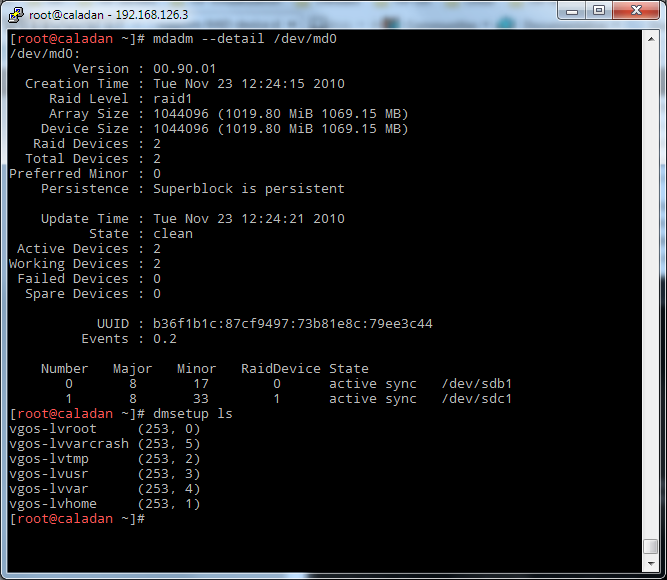
Comments